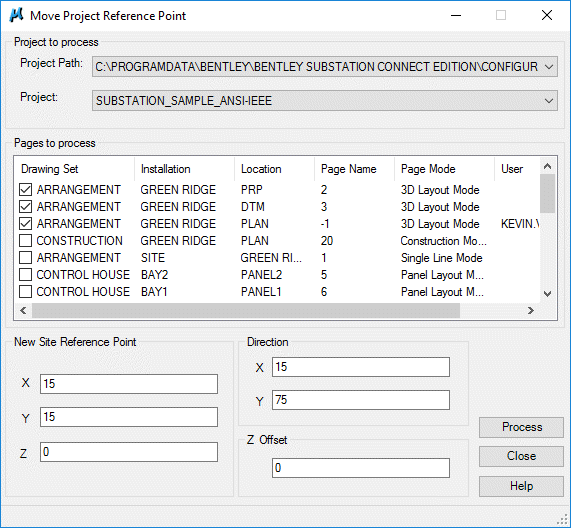Move Reference Point
 Lets you to move and rotate the
content of the file according to a new Substation site reference point.
Lets you to move and rotate the
content of the file according to a new Substation site reference point.
Accessed from:
Reference Point ribbon group
| Setting | Description |
|---|---|
| Project path | The pull-down lists all existing project paths that contain Substation projects. Select the path to the project you wish to edit. |
| Project | The pull-down lists all existing project paths that contain Substation projects. Select the path to the project you wish to edit. |
| Pages to process | Check each page whose Project Reference Point you want to move. |
| New Site Reference Point | Enter values for the New Site Reference Point X, Y and Z controls to be fixed when placing the data point. Blank values are defined by placing the data point. |
| Direction | Enter values for the Direction X and Y controls to be fixed when placing the data point. Blank values are defined by placing the data point. |
| Z Offset | Enter the difference between the project ground height compared to the New Site Reference Point. |
| Process | Moves the New Project Reference Point according to the values entered in this dialog. |